|
CALA Members,
Are you Missing CALA Emails?
Some of you are missing out on the NEWS.
Please check your email settings to ensure that you are
able to receive all the fantastic information hot off
the press at CALA INC.
CALA wants to keep all our members up to date with the
latest in event listings filled with details for all the
courses and workshops being offered to keep you
educated, motivated, inspired and of course on top of
your continuing education credits.
You might be missing out on important CALA
announcements.
CALL to Action
 Check
your Mailbox today Check
your Mailbox today
 Go
to your junk mail - if you see messages from CALA ensure
to mark us as safe or a favourite Go
to your junk mail - if you see messages from CALA ensure
to mark us as safe or a favourite
 GMAIL
accounts - need to 'whitelist' CALA's accounts ASAP GMAIL
accounts - need to 'whitelist' CALA's accounts ASAP
We know that up to 250 of you are not receiving our
content.
 Still
no luck? Connect with the CALA office to confirm what
email address we have on file for you. Still
no luck? Connect with the CALA office to confirm what
email address we have on file for you.
 Share
this message on your posts so we reach everyone. Share
this message on your posts so we reach everyone.
Stay Connected! Be Informed and In the Know! Being first
to know gets you front of the list for securing a spot
in the workshops you are most interested in.
#CatchtheWave #cala #newsletter #stayconnect
CALA Connection:
At the moment, email is the most
effective way to maintain a connection with you. CALA
continues to enhance our methods of communication. We
have just added online exam writing (using the ZOOM
platform) and online submission of waiver and evaluation
forms. We recommend that you adjust your email settings
to ensure you receive CALA updates. There are two
options:
Option One:
Simplest 1.
Add the following emails to your contact list for CALA.
cala_aqua@mac.com
cala_aqua@me.com
cala_aqua@icloud.com
dave_at_cala@icloud.com
Option Two:
1. Conduct a
web search using the name of your email provide and
include the word ‘whitelist’. 2. Here are the addresses
that CALA uses. Please ‘whitelist’ all of the following
in your email settings.
cala_aqua@mac.com
cala_aqua@me.com
cala_aqua@icloud.com
dave_at_cala@icloud.com
CALA Connecting Email
communication Some email providers have a policy of
routing emails from unknown senders immediately into the
Spam folder. But you will want to receive and read all
emails from CALA during the year because that is how we
let you know about upcoming workshops, courses and
employment opportunities.
How to whitelist CALA with your
email provider: The method for whitelisting an email
sender whose messages you always want to receive differs
with each email provider. As an example, you can see the
instructions for Gmail here:
https://downtimemonkey.com/blog/how-to-whitelist-an-email-address-in-gmail.php
To find out how to do it for
your provider, do a web search using the name of the
email provider and the word 'whitelist.'
CALA sender email addresses to
add to your whitelist:
cala_aqua@mac.com
cala_aqua@me.com
cala_aqua@icloud.com
dave_at_cala@icloud.com
Another simple thing you can do
to help is to make sure all those CALA sender email
addresses are listed in your email contacts list.
Remember to check you SPAM,
BULK,
SOCIAL or PROMOTIONAL folder.
Every email system handles emails different names
folders differently
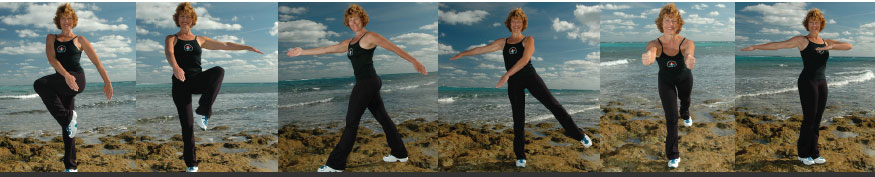 |